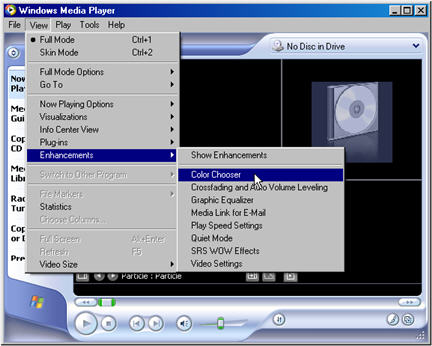
It is difficult to see the text in my Windows Media Player; how can I adjust the contrast?
Follow the steps below for Windows Media Player 9:
Click on View
Go to Enhancements and click
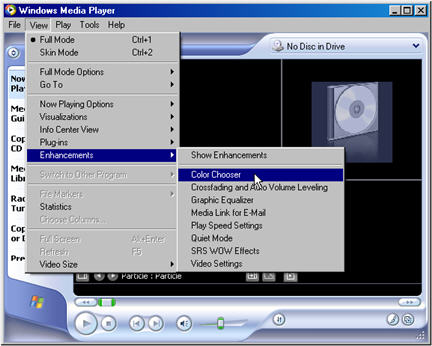
Select Color Chooser, then check the box by "Use black as Player background color", then click
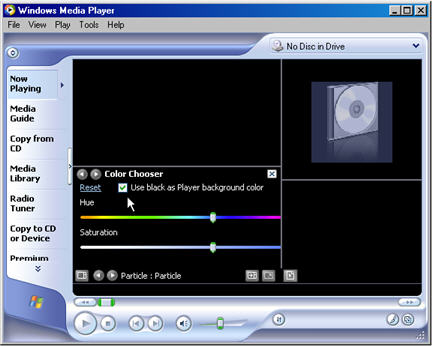
For Windows Media Player 10, try these steps:
Go to the drop down arrow in the upper right hand corner to access the application menus
Go to View, and select Enhancements
Once there, click on Color Chooser, and check the box by "Use black as Player background color".